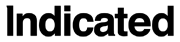Blackmagic Fusion Plugins—Color Matrix 3D
 $10
$10 $15
Color Matrix 3D is available for a limited time at a launch price of $10.
Color Matrix 3D (3CMx) is a material that allows user-defined color matrices to be applied to any 3D material in Fusion Studio. These can be used for color correction, color space conversion, channel reordering, etc..
Fusion includes a Color Matrix tool, but the inputs cannot have common modifiers assigned to them, making it difficult to use in production, and it only applies to images. With Color Matrix 3D, inputs are streamlined to allow easier use including expressions, animations, connections to modifiers such as Probe, and selective instancing.

Default compact UI

UI stretched for access to sliders
Because the inputs to Color Matrix 3D can be modified easily, you can add new controls that automatically adjust the color matrix. This could be used to adjust saturation using alternative luminance coefficients, something Fusion’s built in color tools do not support.
Color matrices can also be used for color space conversion, or to adjust colors to simulate colorblindness or even to adjust a material to make it easier to see for colorblind users.

Using 3CMx to perform color space conversion, colorblindness simulation, and colorblindness compensation (click to embiggen)
For added flexibility, as with all of the tools in our Color Bundle 3D, mask input is provided. It is applied in UVW space, so any mask used in an input texture will be aligned to the 3BC material correctly. The mask accepts any material, however, so masking can be done with materials such as Falloff or Fast Noise Texture.

Material can be masked
Summary of features
- Apply a color matrix operation on any material in your scene, to any object or sub-object by Material ID.
- ~40x faster than using the standard CMx tool for 3D scenes with animated settings.
- Exact RGB output match to the standard Color Matrix tool that ships with Fusion.
- Works with the Software Renderer, OpenGL Renderer, and OpenGL UV Renderer.
- Mask support.
- Works with premultiplied and straight colors.
- Part of the Color Bundle 3D.
Our plugins come with free maintenance updates and include support for both Fusion Studio 7 & 8 (Windows only).
Please note: Plugins cannot be used with the free version of Fusion.