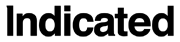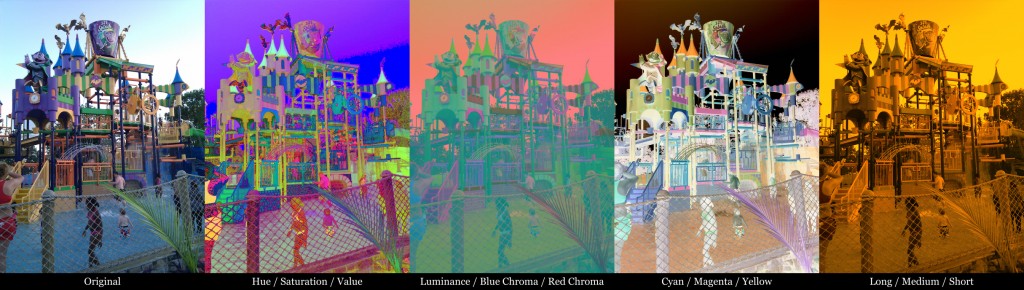Blackmagic Fusion Plugins—Color Space 3D
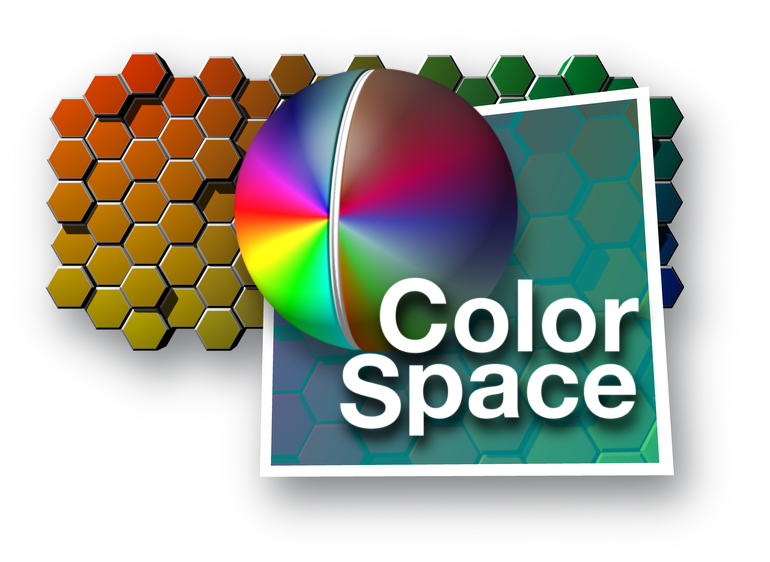 $10
$10 $15
Color Space 3D is available for a limited time at a launch price of $10.
Color Space3D (3CSp) allows you to change 3D materials from RGB to a variety of colorspaces and back again. This can be useful when combined with other color correction tools, as it allows changes in specific degrees like hue, chrominance, complimentary colors, etc.. For instance using the CMY color space, you can use Brightness / Contrast 3D on only the “yellow” channel.
Because it works on materials, not just input texture images, Color Space 3D allows you to apply changes to shading models and procedural textures like Fast Noise Texture or Gradient. It will even work on CubeMap or Catcher.
Color Space 3D currently supports conversion to and from HSV, YCbCr, CMY, and normalized LMS color spaces.
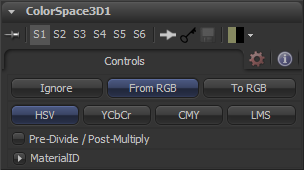
UI Controls
The CMY space is especially useful for easily making realistic physically plausible dielectric materials.
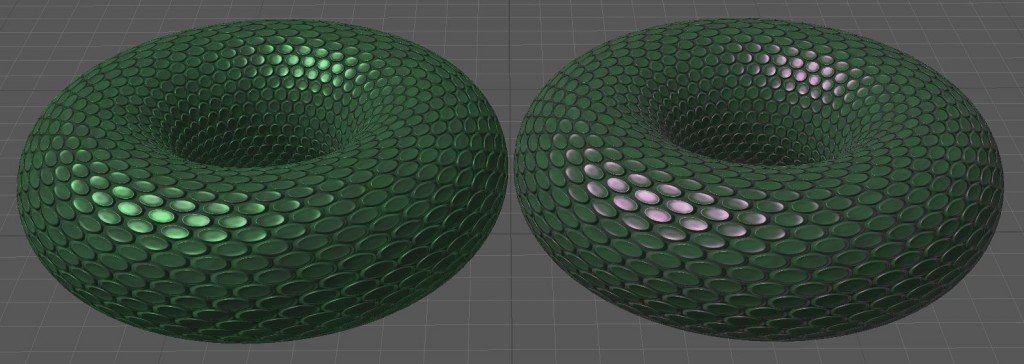
Left: matching reflections create metallic look. Right: Using 3CSp to create energy conserving reflections removes the metallic look. (click to enlarge)
While Color Space 3D shares some color spaces with the built in Color Space tool, by adjusting the texture after it has been uploaded to the GPU, enormous savings in memory bandwidth and speed can be seen. On 4K images, a 12x speedup is typical. When used with the OpenGL UV Renderer, the result is pixel-perfect, with no filtering, so you can use Color Space 3D as a GPU accelerated alternative to Color Space.
For added flexibility, as with all of the tools in our Color Bundle 3D, a mask input is provided. It is applied in UVW space, so any mask used in an input texture will be aligned to the 3CSp material correctly. The mask accepts any material, however, so masking can be done with materials such as Falloff or Fast Noise Texture.
Summary of features
- Adjust the color of any material in your scene, applied to any object or sub-object by Material ID.
- ~12x faster than using the standard Color Space tool for 3D scenes with animated color settings.
- Perfect output match to the standard 2D Color Space tool for matching color spaces.
- Works with the Software Renderer, OpenGL Renderer, and OpenGL UV Renderer.
- Mask support.
- Part of the Color Bundle 3D.
Our plugins come with free maintenance updates and include support for both Fusion Studio 7 & 8 (Windows only).
Please note: Plugins do not work with the free version of Fusion.