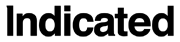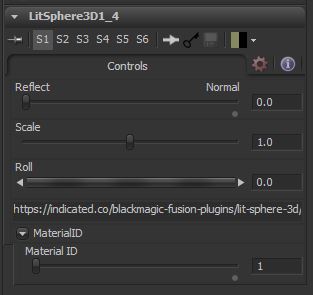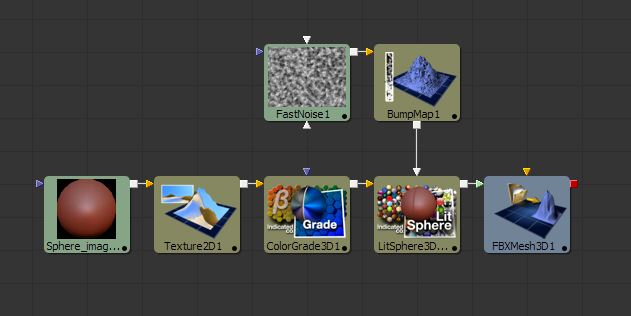Plugin Help: Lit Sphere 3D
Controls:
- .Reflect: Blends between reflection vectors (0) and eye normals (1). Default 1.0.
- .Scale: Scales the input lit sphere to compensate for excessive padding. Default 1.0.
- .Roll: Applies a roll in degrees around the view vector to allow reorientation of the shading. Default 0.0.
- .MaterialID: Sets the material ID for this shader. Default 1.
Inputs:
- .LitSphereMtl: The lit sphere used for shading. Required. Can be image, mask, or material.
- .BumpmapMtl: Optional normals input. Must be a bumpmap material.
Notes:
- When using SW renderer, set the texture filtering for the lit sphere input to bilinear. SAT filtering may cause discrepancies from the GL preview.
- Precision/sampling issues may arise when .Reflect < 1.0 as reflection vectors can be very high frequency at glancing angles. Supersampling can mitigate this.
- Output alpha comes from .LitSphereMtl to allow for transparent effects.