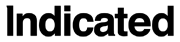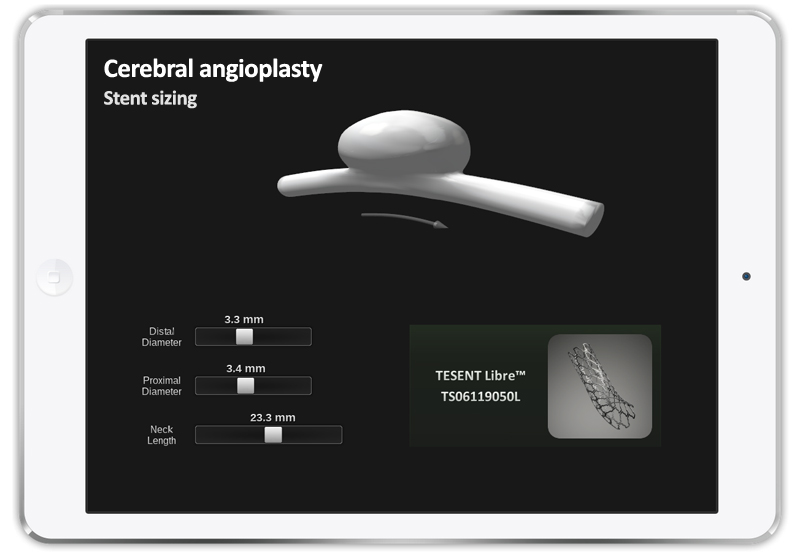Interactive 3D for medical device sizing and selection
We often use the term “Interactive 3D” when talking about our work. It’s a concept that combines the visual presentation of information with platforms that encourage user action and control. An interactive 3D application can be designed to enhance the message of an expert presenter (such as a teacher or sales rep), or to provide an intuitive, self-driven experience. We believe that this type of content can improve the comprehension of medical topics for professionals, students, and patients alike.
The billion-dollar video game industry has driven a dramatic reduction in the cost of technology capable of rendering rich visual content. When it’s not being used to simulate a battlefield, this capability can be leveraged for a variety of non-gaming applications, including medical communication. Like the most successful games, the best interactive 3D content creates an engaging environment and draws the user into that world.
In this post, we’ll be sharing a demo for an app intended to help surgeons select the correct stent product to repair a cerebral aneurysm. The app recommends a stent from a fictional product line based on the given the dimensions of the aneurysm.

The demo app features an idealized vessel / aneurysm model that can be rotated by dragging. An arrow indicates the direction of blood flow. The user can adjust measurement sliders and the aneurysm model adjusts to scale. Three parameters are included: proximal vessel diameter, distal vessel diameter, and aneurysm neck size. The user can tap a recommended product to see more detailed specifications, ordering information, and a spinning 3D model.
The functionality in this demo is similar to an existing iPhone app from stent manufacturer Balt, but our version adds the 3D representation of input vessel measurements. This provides a clear visual reference that matches product to anatomy at a glance. We’re excited about the possibilities for this approach, which could be applied any other medical device that has multiple product versions and a complex sizing calculation.
To view this demo, you will need to install the free Unity web player. The next page will provide installation instructions if you don’t have it already.
NOTE: All products and suggestions in this demo are fictional. This demo in no way presents a correct medical opinion about the sizing of cerebral stent products.